As a WordPress website owner/manager, it is essential you learn this page redirect skill as it can be quite helpful when setting up or updating your marketing campaigns. Also, knowing how to do these page redirects properly will ensure that your website SEO is in tiptop shape for organic traffic.
As you can imagine with anything WordPress, there are multiple ways to do this page redirect or URL redirect. The manual way is to set up redirect in your .htaccess file. Then there are plugins that allow you to manage redirects, like the Redirection Plugin and SEOPress Pro plugin.
Both these plugins (Redirection & SEOPress) and are pretty good but the one that stands out is Permalink Manager Lite or Permalink Manager Pro plugin.
In this video, I show how page redirects are configured using the Redirection Plugin and also using Permalink Manager Lite.
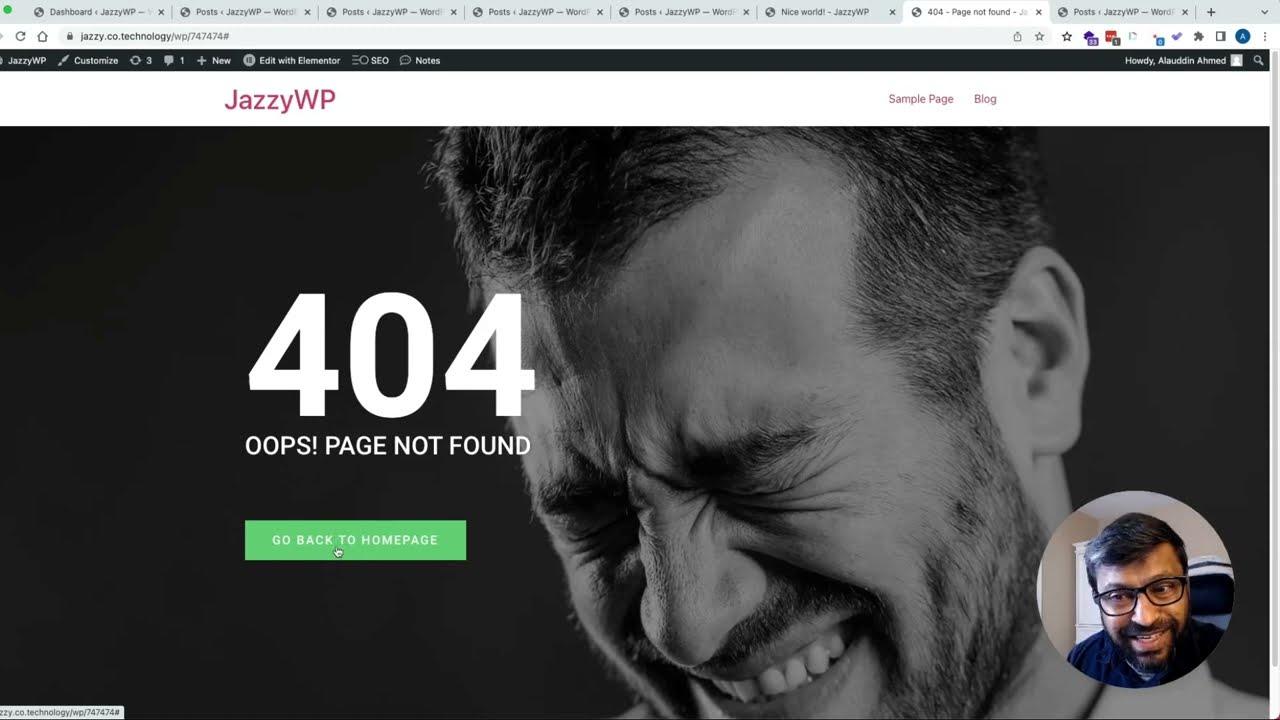
From a SEO perspective, the SEOPress Pro plugin along with Permalink Manager Pro plugin give you the most robust functionality and this combo is what I would recommend. These two plugins work nicely together as they complement each other’s strengths.
Founder, Managing Partner of Jazzy Marketing.
My first foray into the web was back in 2001 when we needed to get a website build for a telecom venture I was working for. I was given the project of getting our website built with e-commerce integration for calling cards – a huge market at the time. Well, that was the spark that got me interested in website development and I have not looked back since.