You’ve put in the hard work to create a wealth of content on your WordPress site, but are you maximizing its potential? In this post, we’ll explore two crucial aspects that can take your site’s SEO to new heights – internal linking and handling 404 errors and redirects.
The Power of Internal Linking
When you create a silo page or category focused on a specific topic, you want all related articles to link back to that central hub. This internal linking strategy serves two purposes:
- It directs link equity (also known as “link juice”) from your individual articles to your silo page, boosting its authority in the eyes of search engines.
- It helps visitors easily navigate to your most comprehensive resource on that topic.
To implement internal linking effectively, pepper relevant anchor text links within your article content, linking back to your silo page or category page. This creates a cohesive structure that enhances both user experience and SEO.
Mastering 404 Errors and Redirects
As you update and optimize your content over time, URLs may change, leading to dreaded 404 “Page Not Found” errors. Not only do these frustrate visitors, but they can also hurt your site’s SEO if left unchecked.
The solution? Setting up proper redirects and monitoring for 404 errors. Here’s how:
- Install the Redirection plugin: This powerful tool lets you log 404 errors and set up redirects from old URLs to their new counterparts.
- Customize your 404 page: Use a tool like Elementor to design a user-friendly 404 page that guides visitors back to your site’s main content.
- Install the Broken Link Checker plugin: This plugin scans your site for broken links, making it easy to identify and fix them.
- Automate URL updates with the Permalink Manager plugin: When you change a post or page’s title, this plugin automatically updates the URL (permalink) to match and sets up a redirect from the old URL.
By staying on top of redirects and 404 errors, you’ll ensure a seamless experience for visitors and maintain your site’s SEO integrity.
Take Control of Your WordPress SEO
Implementing these internal linking and 404/redirect strategies on your WordPress site can seem daunting, but the long-term benefits are well worth the effort. Not only will you provide a better user experience, but you’ll also give your site the SEO boost it needs to thrive in the competitive online landscape.
Founder, Managing Partner of Jazzy Marketing.
My first foray into the web was back in 2001 when we needed to get a website build for a telecom venture I was working for. I was given the project of getting our website built with e-commerce integration for calling cards – a huge market at the time. Well, that was the spark that got me interested in website development and I have not looked back since.